RemoteScreen v3.4
The easiest way to get to the remote screen
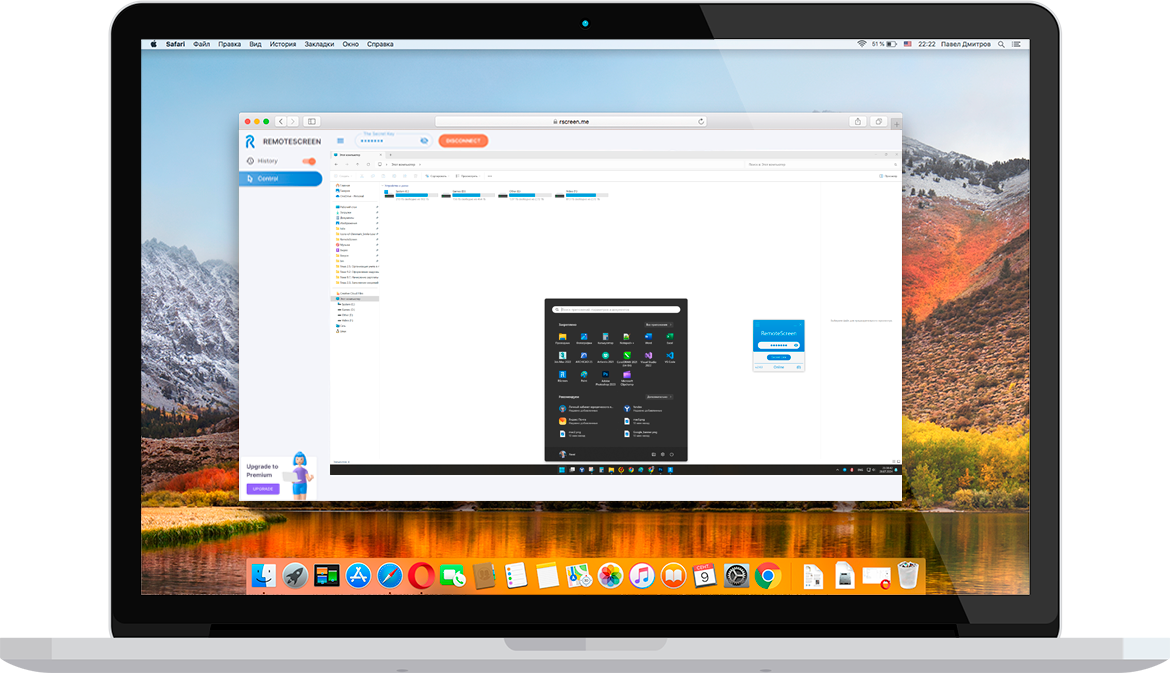
How it works
-
-

Go to Secret Link in any web-browser.
Wow! Control!
New RScreen File Transfer
Send

1. Drag and Drop the file to the remote control area.
2. The file will be load to the remote PC.
* All files are loaded to the "Download" folder.

Receive


1. Move the file outside of the remote control area.
2. The file will be downloaded.
* Impossible to download a files from Desktop. File should be located in a folder.
* Files will be downloaded to default browser download folder.
* Folder will be zipped for faster transferring.
* Files will be downloaded to default browser download folder.
* Folder will be zipped for faster transferring.
Products
RemoteScreen

The easiest administration of remote PC
No installation required
Just download and use
Does not require a client app
Open the link in any browser

RemoteServer
Your own server for clients commutation
Automatic server detection in the local network
If RServer is on a local network, the stream will be automatically transmitted through it
Absolute safety
Not a single bit of data leaves your network
RemoteStream

Universal Streams Module
Any data from one point on Earth will be instantly* delivered to another.
- Image
- Sound
- Any metadata
- Data from USB devices
- And any other...
C++/.NET/JS Integrate the module with your application
It is enough to configure the RemoteStream module into your application and it will receive/transmit any data via RemoteServer

Absolutely free!
Enjoy
* public version
* public version
For business
RemoteScreen
White Label
White Label
✓ Public version
Request - ✓ There is no limit on the number of connections
- ✓ Audio and web-camera
- – Full quality video stream
- ✓ RemoteScreen application branding
- ✓ Full visual customization of RemoteScreen applications and Web client
RemoteServer
○ Public version
Request - ✓ There is no limit on the number of connections
- ✓ Audio and web-camera
- ✓ Full quality video stream
- ✓ RemoteScreen application branding
- ✓ Full visual customization of RemoteScreen applications and Web client
- ✓ Your own closed server
RemoteStream
○ Public version
Request - ✓ There is no limit on the number of connections
- ✓ Audio and web-camera
- ✓ Full quality video stream
- ✓ RemoteScreen application branding
- ✓ Full visual customization of RemoteScreen applications and Web client
- ✓ Your own closed server
- ✓ RScreen adaptation for transmission of any data
- ✓ RScreen integration with various C++/.NET/JS applications
RemoteScreen technologies for your tasks
We are experts in the field of data transmission over the Internet. Our specialists will help you to implement your projects in the best possible way.
RemoteStream is a technology for transmitting data via a RemoteServer server.
Unlike TCP and UPD connections, which require an open communication channel between points, RemoteServer does not require opening ports.
Websocket and WebRTC require setting up switching between clients, additional protection in the form of authorization and encryption is required.
RemoteStream already contains everything you need for integration into your processes.
Mixing consoles, IP/NDI cameras, sound channels, etc. - all this can easily fit into RemoteStream channels. All you have to do is accept them.
Unlike TCP and UPD connections, which require an open communication channel between points, RemoteServer does not require opening ports.
Websocket and WebRTC require setting up switching between clients, additional protection in the form of authorization and encryption is required.
RemoteStream already contains everything you need for integration into your processes.
Mixing consoles, IP/NDI cameras, sound channels, etc. - all this can easily fit into RemoteStream channels. All you have to do is accept them.
RemoteStream technologies are applicable for online broadcasting of eSports, game streaming. Low latency allows you to communicate with the audience in real time.
RemoteStream can be used for educational purposes.
Online broadcasting of sporting events can also be organized using RemoteStream technologies
Streaming concerts, theatrical performances and other events can be broadcast using RemoteStream technologies
FAQ
You can use any browser, from any operating system for remote control (https://rscreen.me)
Currently, Windows 10//11 based PC supports for control. In the near future, all Operating Systems will be supported.
Currently, Windows 10//11 based PC supports for control. In the near future, all Operating Systems will be supported.
There are two side of remote control:
- Remote side: download RScreen application and run it. Remember Secret Key or click to "Secret Link" and send this Secret Key or Link to other side.
- Control side: open the Link received from Remote side or go to RScreen.me page and enter remote Secret Key.
Yes. Just type any new Secret Key in the RScreen application and press Enter.
Length of Secret Key should be more 6 characters. A Secret Key is case-sensitive!
Length of Secret Key should be more 6 characters. A Secret Key is case-sensitive!
Yes. All connections uses secure SSL protocols.
If you use a custom Secret Key you should be attentive! Easy Secret Key is not secure! Do not use the Key like "123456".
If you use a custom Secret Key you should be attentive! Easy Secret Key is not secure! Do not use the Key like "123456".
All who know your Secret Key.
No limit.
We use cookies to provide the best site experience.
Please read our Privacy Policy
Please read our Privacy Policy
RemoteScreen 3.4
Subscribe to RemoteScreen news.
White Label Edition
Your email to contact and clarification of technical details.
Corporate Edition
Your email to contact and clarification of technical details.
Full Edition
Your email to contact and clarification of technical details.
RemoteServer
Your email to contact and clarification of technical details.
RemoteStream
Your email to contact and clarification of technical details.

